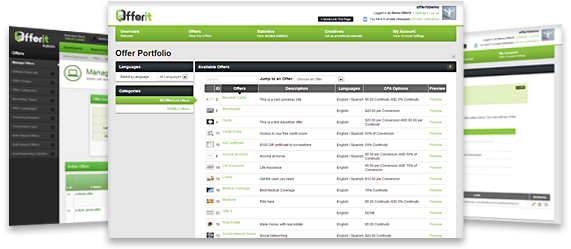
An offer is a product, service, or lead that a visitor can preview and complete. For many businesses, this may pertain to online shopping carts, collecting marketing leads, or even fulfilling call center orders. Commonly, offers are connected to a full page site that explains the offer/sale/conversion that will take place. This site where the surfer "lands" is considered the Landing Page.
Offers and Landing Pages - The basics
 Offerit Temp Image
Offerit Temp Image
Offers: An offer is a product, service, or lead that a visitor can preview and complete. For many businesses, this may pertain to online shopping carts, collecting marketing leads, or even fulfilling call center orders / issues. Completing the offer is considered a conversion.
Landing Pages: Offers are commonly connected to a page or full site that fully explains the offer/sale/conversion that will take place. Wherever the surfer "Lands" will be considered a Landing Page.
Domains: ???
Unlimited Offers, Landing Pages, and Tracking Domains
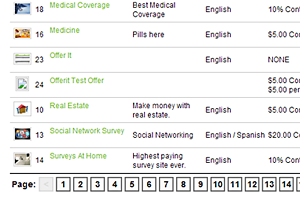 Offers being displayed to an Affiliate
Offers being displayed to an Affiliate
You may run as many offers as you would like. We do not believe in limiting the potential of your business.
Every offer you add can have an unlimited number of landing pages. This allows you and your affiliates to promote your offers in every possible way, maximizing conversions.
Additionally, you can configure an unlimited number of tracking domains. These domains are used by Affiliates to promote your offers as well as throughout the tracking process of an offer.
Special Offers
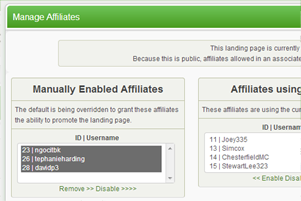 Enable/Disable Affiliates from an offer
Enable/Disable Affiliates from an offer
Offerit allows you to implement special types of offers, such as:
- Time Sensitive Offers: You may run offers for a specific period of time. For instance, a promotional offer may only be available during a holiday period.
- Private Offers: Provide offers that are only available to specific affiliates. These offers will not be promotable by an affiliate until you decide to allow them.
- Phone Offers: Easily create offers that convert via phone. Set your phone offers to convert after the call lasts a specified amount of time, and choose to allow conversion at specified hours of the day.
Suppression List
 Offerit Temp Image
Offerit Temp Image
Provide a suppression list to your Affiliates on a per-offer level, to help protect the rights and privacy of your customers. Streamline your subscriber's opt-in and opt-out preferences to enhance security, transparency, and distribution of your data.
Custom Landing Pages and URLs
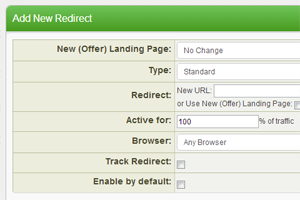 Create special redirects
Create special redirects
Not all of your offers will be set up the same way, and you will be able to account for these special situations within Offerit.
- Geo URLs: Automatically redirect traffic to appropriate offers based on language and/or geo-location (no programming necessary). This allows you to promote one offer through your affiliates, and Offerit handles sending the surfer to the appropriate landing page.
- Landing Page Redirects: You can use redirects to split test offers to evaluate which performs better, or redirect old links to a new offer after you’ve closed an offer.
- Mobile Landing Pages: Create and offer your affiliates mobile landing pages, opening up an entirely new market for you and your advertisers.
- Replacement URLs: If you need special data passed from Offerit to your landing page, you can leverage replacement URLs to pass any required data on to your landing page for all traffic.
Marketing Types, Categories, and Reporting Groups
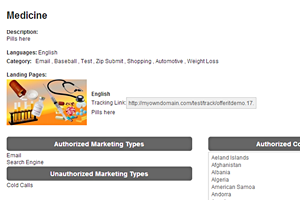 Affiliate view of an offer
Affiliate view of an offer
Grouping your offers will quickly allow your affiliates to understand what types of offers you may have, and how they are allowed to promote them:
- Offer Categories: Setting Categories and Sub-Categories within an offer may help an affiliate better understand what genre the offer falls under. A few examples may include "Health" offers, "Incentive Driven" offers, and more. Once you set categories for an offer, affiliates will be able to click that category on their offer page to see all connected offers.
- Marketing Types: These will help you define which marketing methods are allowed or specifically not allowed on a per offer basis to your affiliates. Examples of this would include: "Email", "Content Locking", and “Search Engine".
- Offer Groups: Group offers together for administrators. Groups allow Network Owners to run reports in the reporting admin against collective traffic for that group.
Conversion Reporting and Management
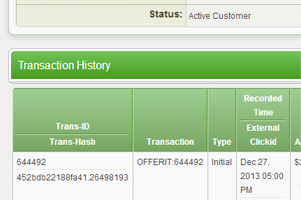 Manage your customers & leads
Manage your customers & leads
With our Advanced Reporting, you will be able to track all of your Subscription/Continuity Offers and review how they are performing. With the Customers admin you can manage all of your customers and leads in one convenient customer section.
Postbacks to you and your affiliates:
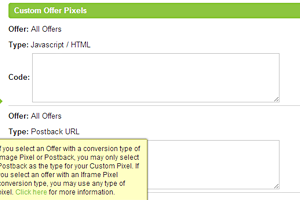 Affiliate Postback Setup
Affiliate Postback Setup
Depending on your needs, you will be able to set up Offerit to post information to a script you maintain throughout the conversion process. This helps you keep any systems outside of Offerit in sync with your live data. For more about this, please review our API and Postbacks page.