show-on-size-normal show-on-size-xlarge
show-on-size-large show-on-size-xlarge__tablecell
show-on-size-large__tablecell show-on-size-tab-land
show-on-size-port-tab show-on-size-small-port-tab
show-on-size-land-phone
size
size2
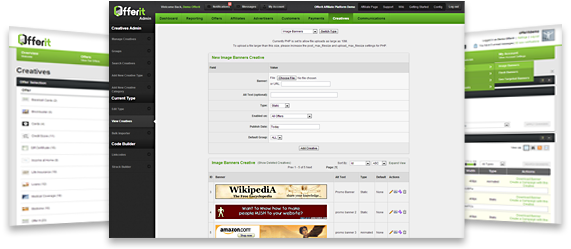
With a few simple steps, it is easy for your Network to provide creative content directly to their affiliates. These creatives can range from a simple banner to a complete zip set of content pictures, copy, HTML or more.
Full Creatives Support
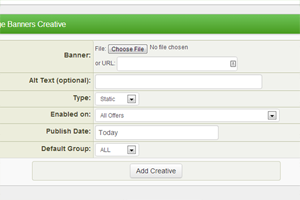 Offerit Banners Admin
Offerit Banners Admin
The Offerit creatives system allows your affiliates to quickly and easily access the promotional tools they need to maximize the traffic they deliver to your offers.
Banners
- Image Banners: Image banners in all popular formats are fully supported. Affiliates can search for the banners they need based upon dimensions, date added, offer, and more. You can also use special text settings that let you mange custom, dynamic text. For example, you can display the date, or you can even create dynamic text based on the location of the visitor!
- Flash Banners: You can use Flash banners when you want to have more interactive features compared to a regular image banner. Affiliates can download or embed your flash banners to promote your offers.
Content
- Feeds: Create RSS or ATOM Feeds for your affiliates to use in their promotions. You can offer any type of feed you can imagine, such as a product feed, news feed, special offers feed, etc., to keep your customers and affiliates informed.
- Mailers: Email blasts are a great way to communicate with your affiliates and customers! You have the ability to quickly customize and send emails to your target audience using a powerful rule system.
- Downloadable Videos: You can supply your affiliates videos they can download to promote your offers. Tracking links and download links are automatically built, so you don't need to do any hard work.
- Embedded Videos: Similar to downloadable videos, but embed code is provided so your affiliates can easily paste it into web pages.
Interactives
- Page Peels: Simply create page peels, which are thumbnail images on a corner of a page. The image expands when the visitor hovers their mouse over it, which links to your offer.
- IM Popups: Pop up advertisements, which display as an instant messaging box on your offers' pages, provide an interactive advertising method that lets you speak to visitors and customers!
- Footer Ads: Images at the footer of a web page can be easily managed. You are also able to take advantage of a powerful templating system called Smarty to tailor your footer ads to information you gained from your affiliate or visitor.
Page Advertisements
- Page Ads: Give your affiliates a zipped pack of images and HTML code to use in their own page display ads. You can further categorize them as half page or full page ads! You can also use the powerful Smarty templating system to display dynamic text based on location!
- Overlays: If you want to display promotional material on your offer's page, this is simple to manage by uploading images. Then follow our step-by-step guide to including the overlay in your page!
By default the Offerit system supports a number of different creative types. Should you need a creative type not provided by default you have the ability to create a custom type exactly matching what you need.
Additional Features to Note
 Linkcode builder and decoder
Linkcode builder and decoder
- Creative Groups: Creatives can be grouped as you please for easy management and searching.
- Bulk Creative Updates: Update your creative types in bulk by using our bulk creative tools.
- Linkcode Builder: Build a linking code for in-house traffic or for a certain affiliate directly through the admin interface.
- Linkcode Decoder: Easily find out what parameters were sent in an encoded link.