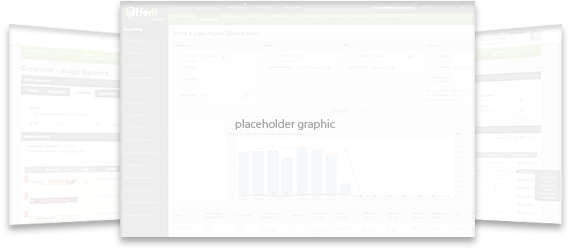Our entire API and postback system lets you integrate your own custom solutions into your network. The Offerit API is constantly expanding, which you can leverage in any external system for both inbound and outbound data.
API Interface and Library
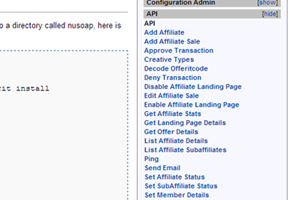 Documentation Wiki: API
Documentation Wiki: API
An API, or Application Programming Interface, allows you to interface directly with the Offerit platform for both inbound and outbound data. This will be useful when using an application outside of Offerit that may need to interact with data within your Offerit Installation.
With some programming knowledge, interfacing with the Offerit API Library is simple. For security purposes, you will need to allow your IP address to have access to your Offerit installation as well obtain an API key (found in your Offerit Installation). Next, you will need a script or program outside of Offerit to point towards your installation, where it can then make specific calls to our Library. This includes:
- Add Affiliate
- Add Affiliate Sale
- Decode Offeritcode
- Get Landing Page Details
- Send Email
- Set SubAffiliate Status
- And much more
Our API wiki provides specific instructions and examples of how to use each API call. You can easily get started on your own integrations, and if you have any questions, you are always free to take advantage of our awesome support.
Strong API Security
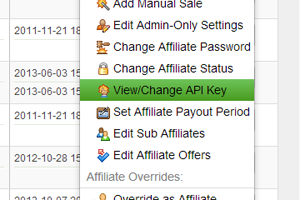 Affiliate API Key and API Settings
Affiliate API Key and API Settings
Rest assured that your network is secure. Offerit's API works with a complex authentication system utilizing protected keys based off a cryptographic solution - unique to you and each affiliate that you grant access to. No one can tamper with your platform without your consent.
Event, Offer and Affiliate Specific Postbacks
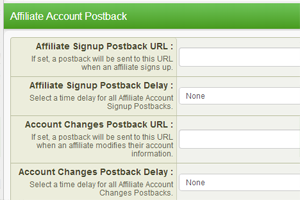 Updating Offer Specific Postback URLs
Updating Offer Specific Postback URLs
- Event Postbacks: Throughout our Conversion Process, specific postbacks can be configured to fire off on specific events to notify an external system about that action. This allows for the tightest possible integrations between Offerit and your external applications/systems. These events include conversions, continuity, voids, and void reversals. Affiliates can also create their own postbacks on conversion for each offer they promote.
- Offer Specific Postbacks: If needed, you have the ability to configure your postbacks differently for each offer.
- Affiliate Postbacks: Affiliates can also set up their own postbacks, which will notify them of new conversions, continuity, and other events connected to their offers.
Postback Types
 Offerit Temp Image
Offerit Temp Image
A postback is a sales transaction notification from one system to another. Depending on your needs, there are multiple solutions within Offerit to track your conversions by posting back to your installation:
- Image Pixel / Iframe: Place a small snippet of HTML onto your conversion page.
- Backend Postback: Update your conversion software to make a data post directly to Offerit.
- Offer Specific Postbacks: If needed, you have the ability to configure your postbacks differently for each offer.
- Event Postbacks: Our complete postback system allows you to receive data postbacks on all events. This system allows for the tightest possible integrations.
- Sub-Affiliate Tracking: Generate and track valuable Earnings Per Click (EPC) statistics with our full Advanced Reporting.
Complete Documentation
 Offerit Temp Image
Offerit Temp Image
Our API wiki provides specific instructions and examples of how to use each API call. You can easily get started on your own integrations, and if you have any questions, you are always free to take advantage of our awesome support.